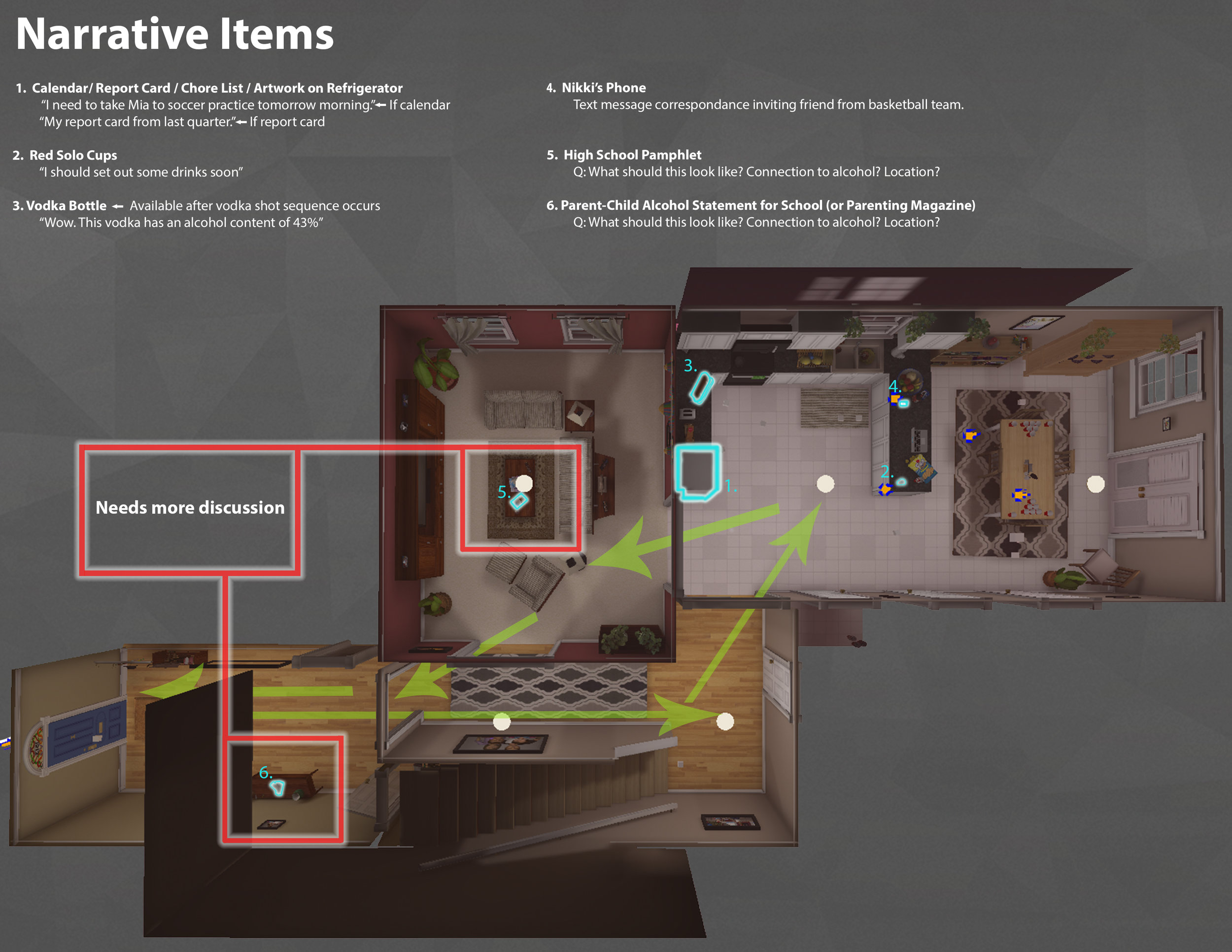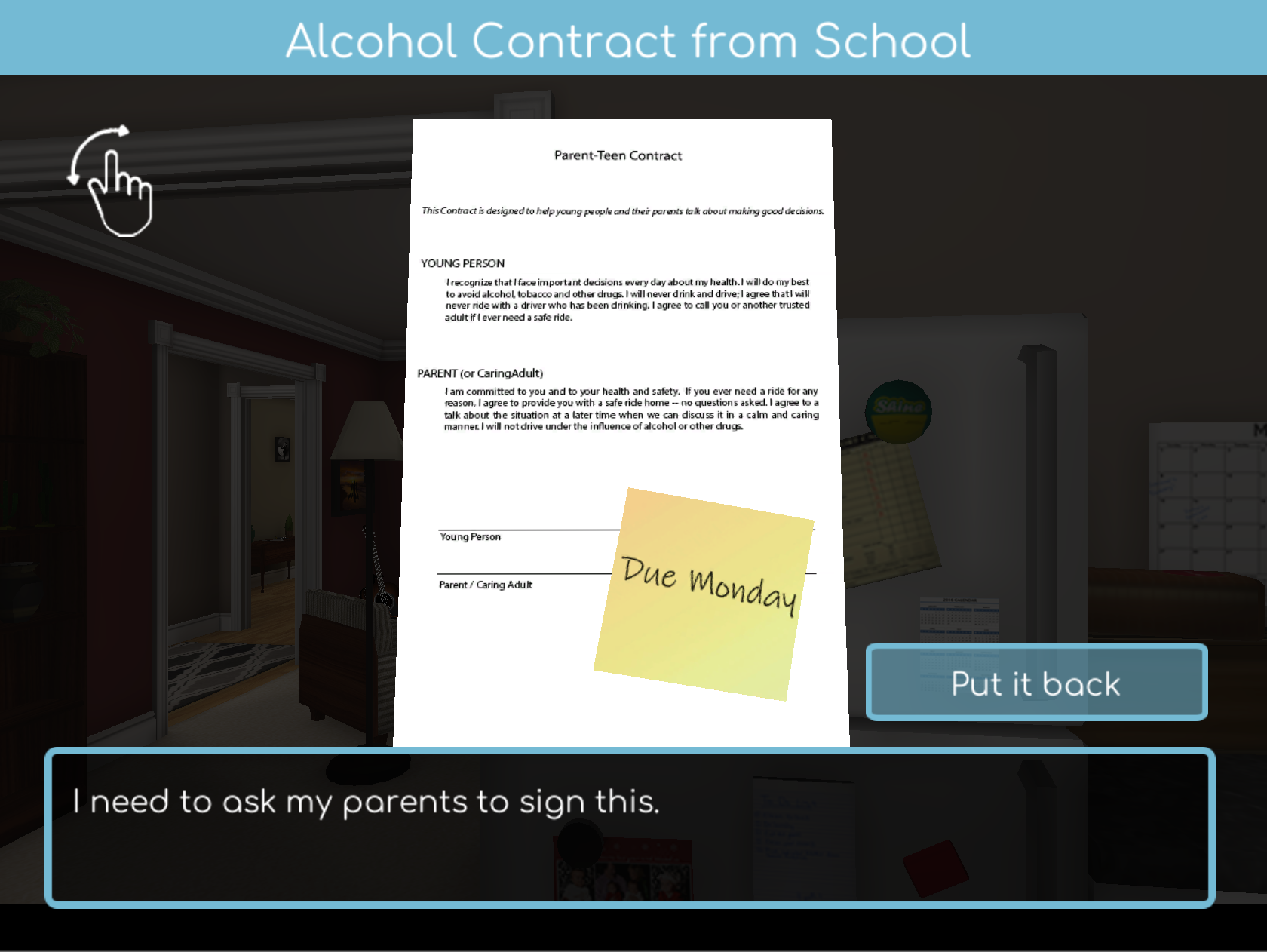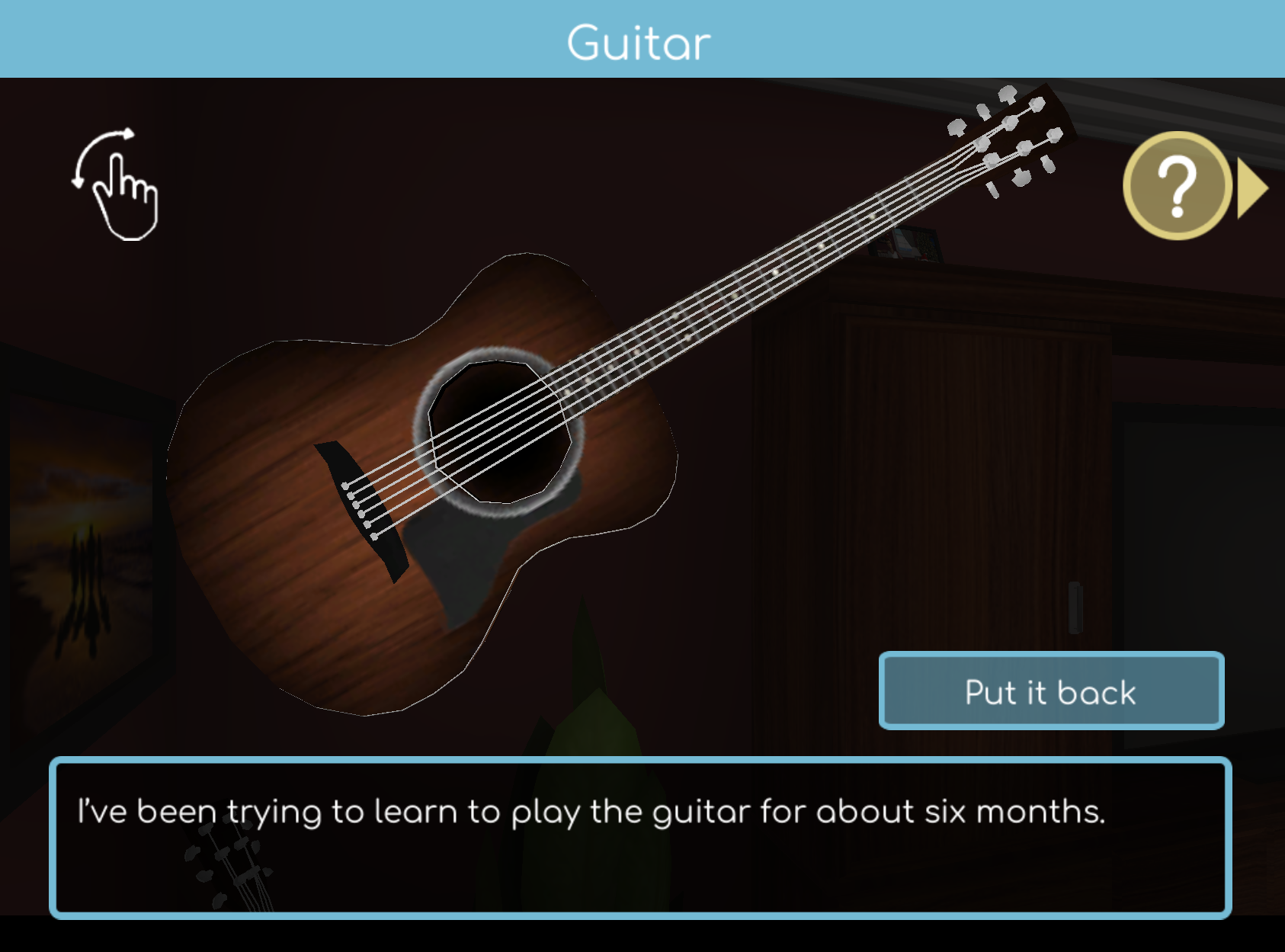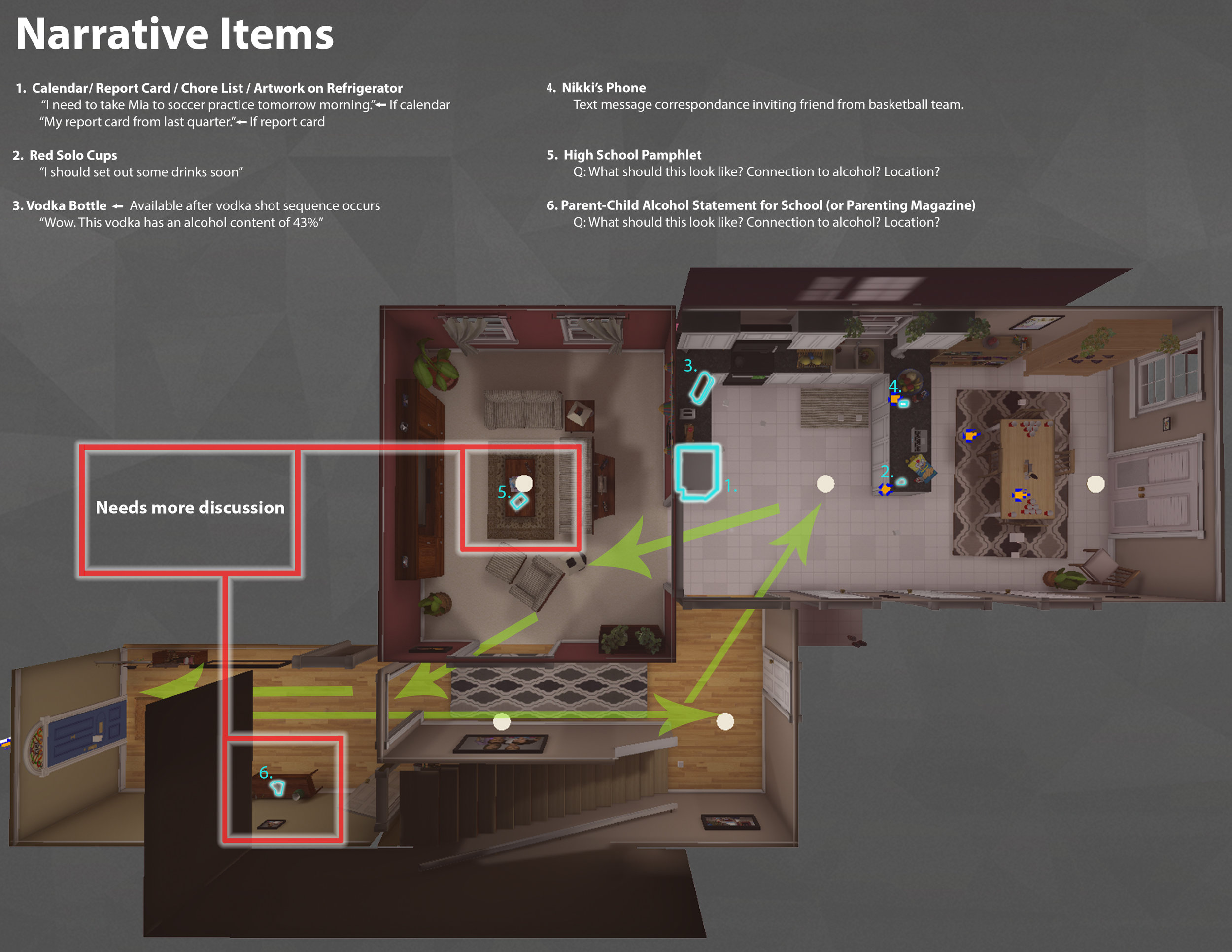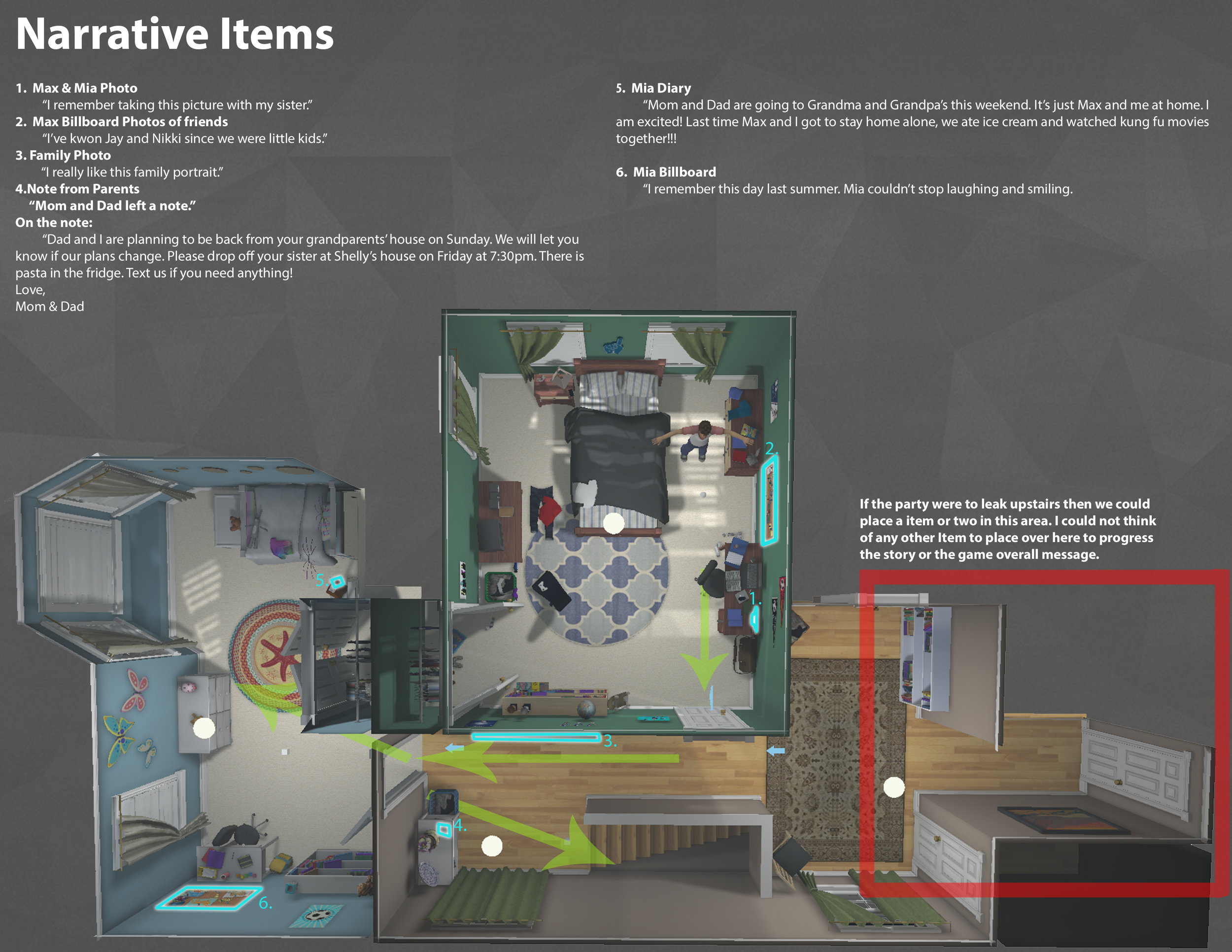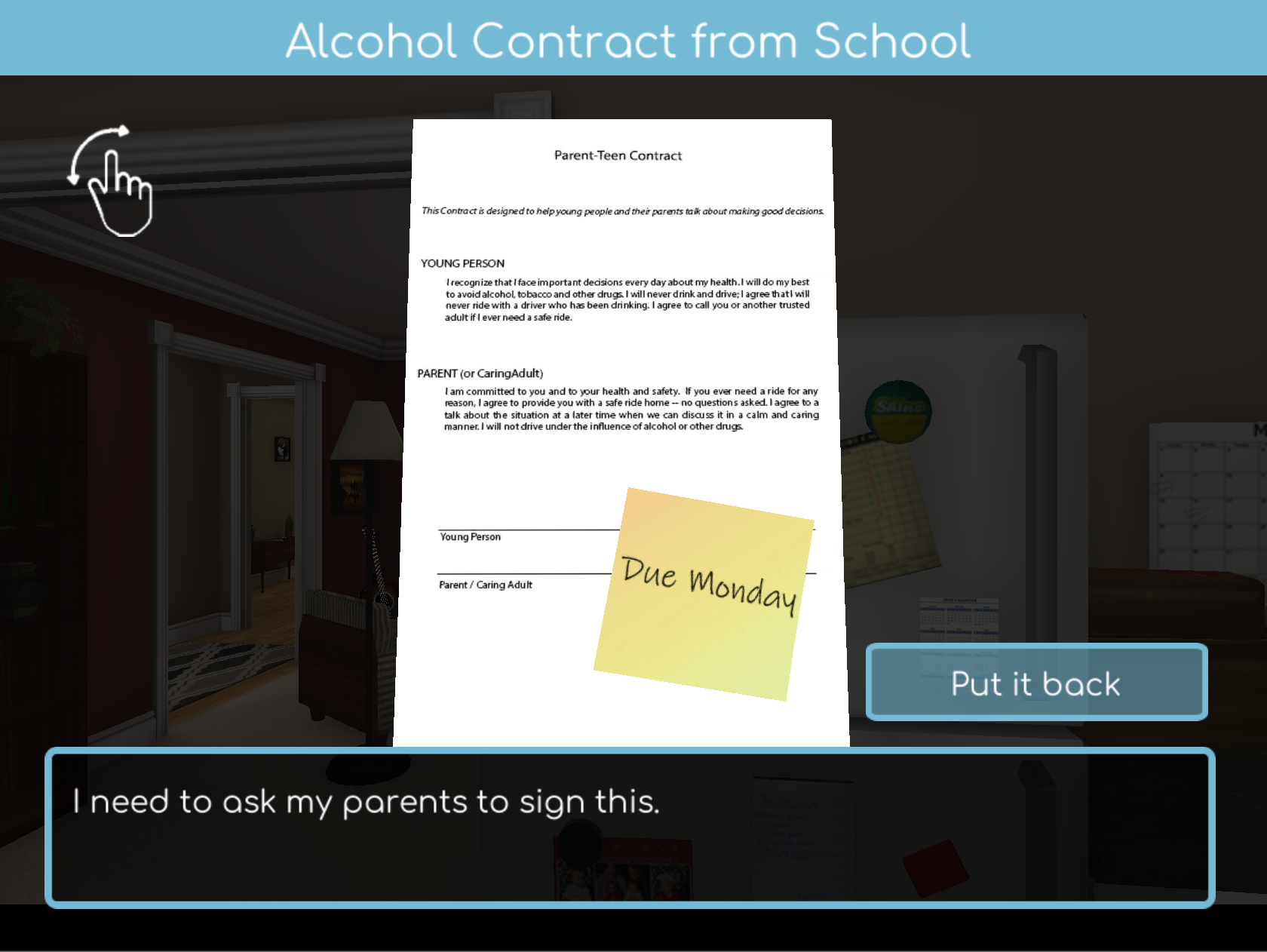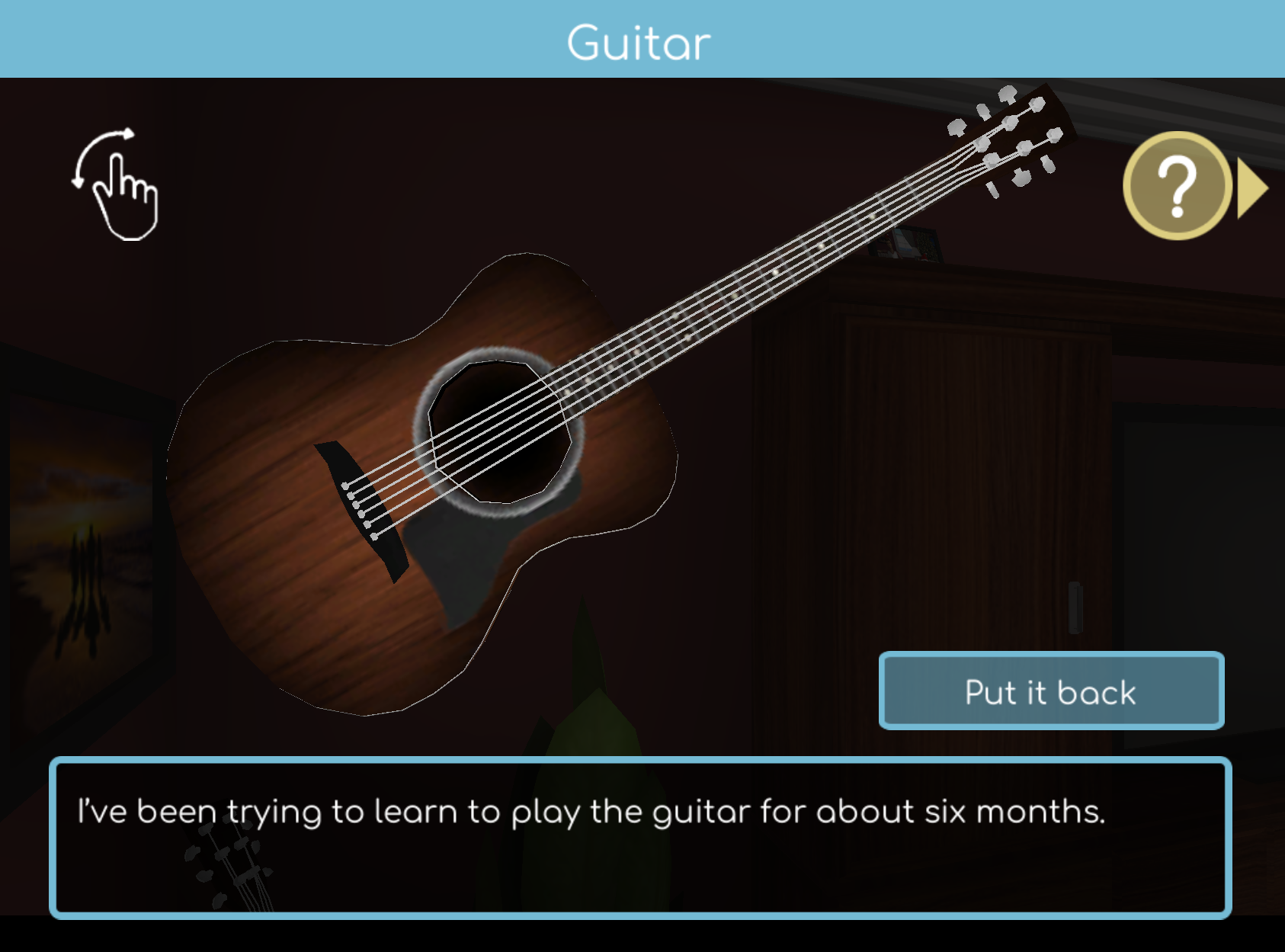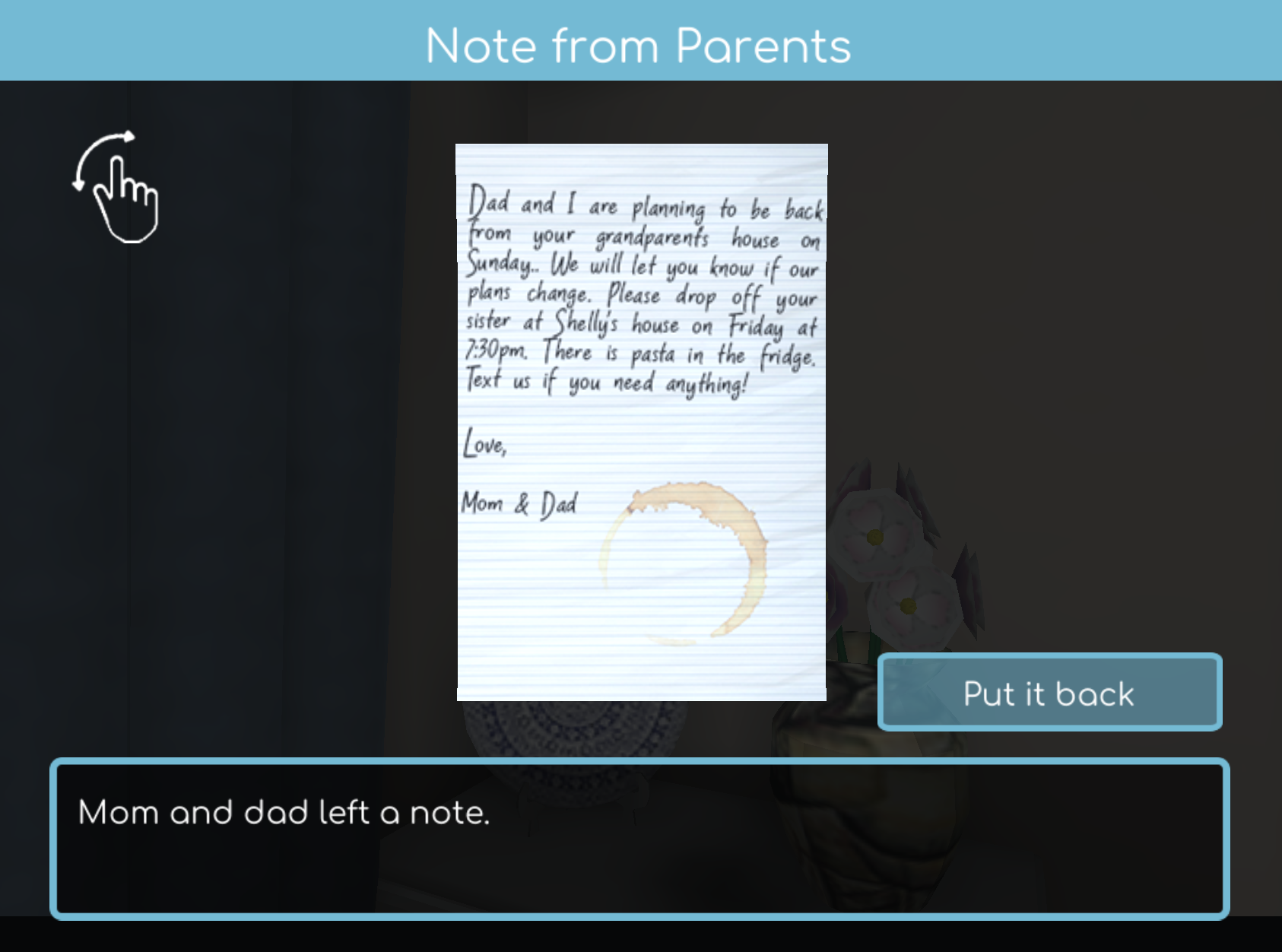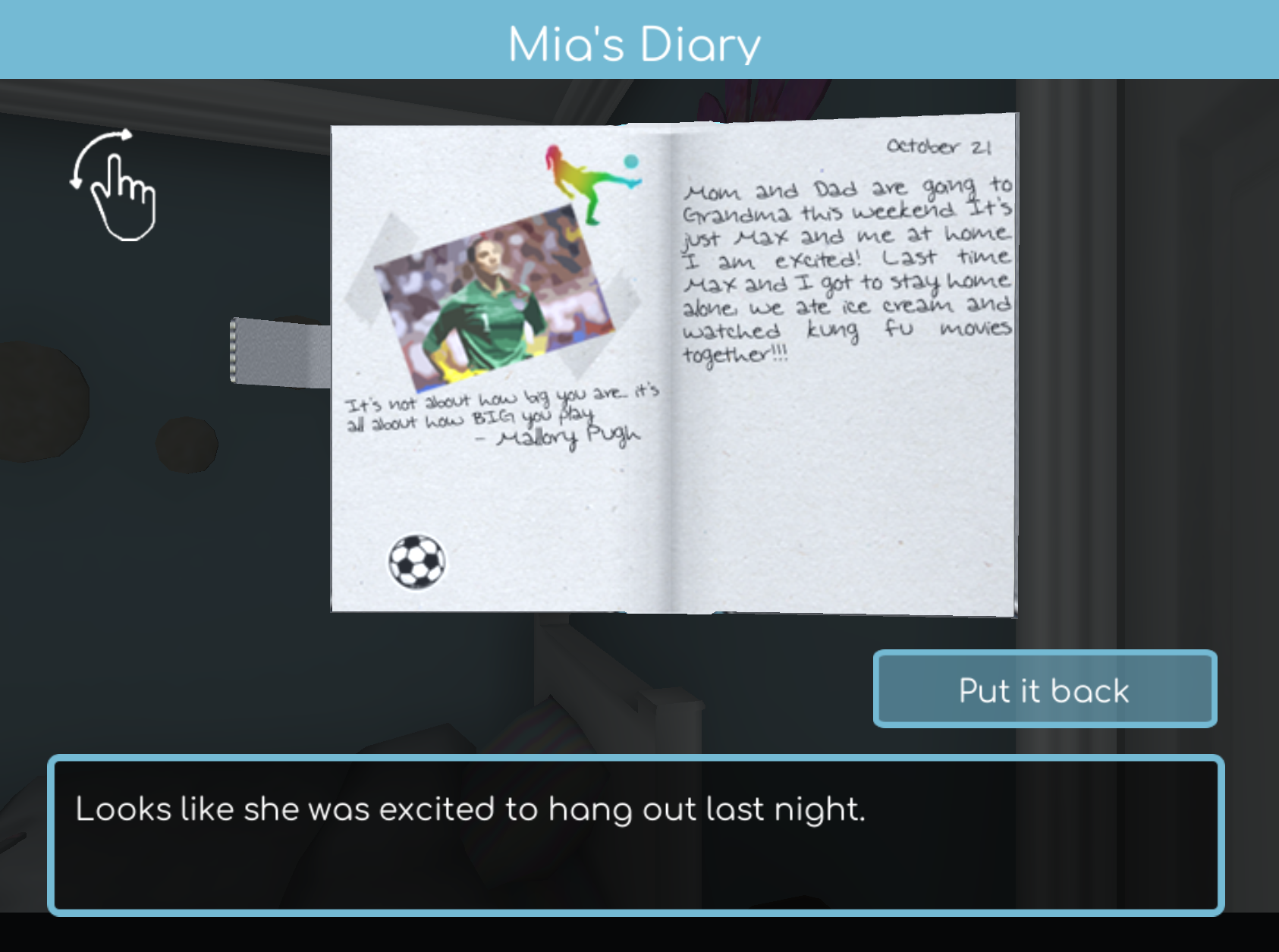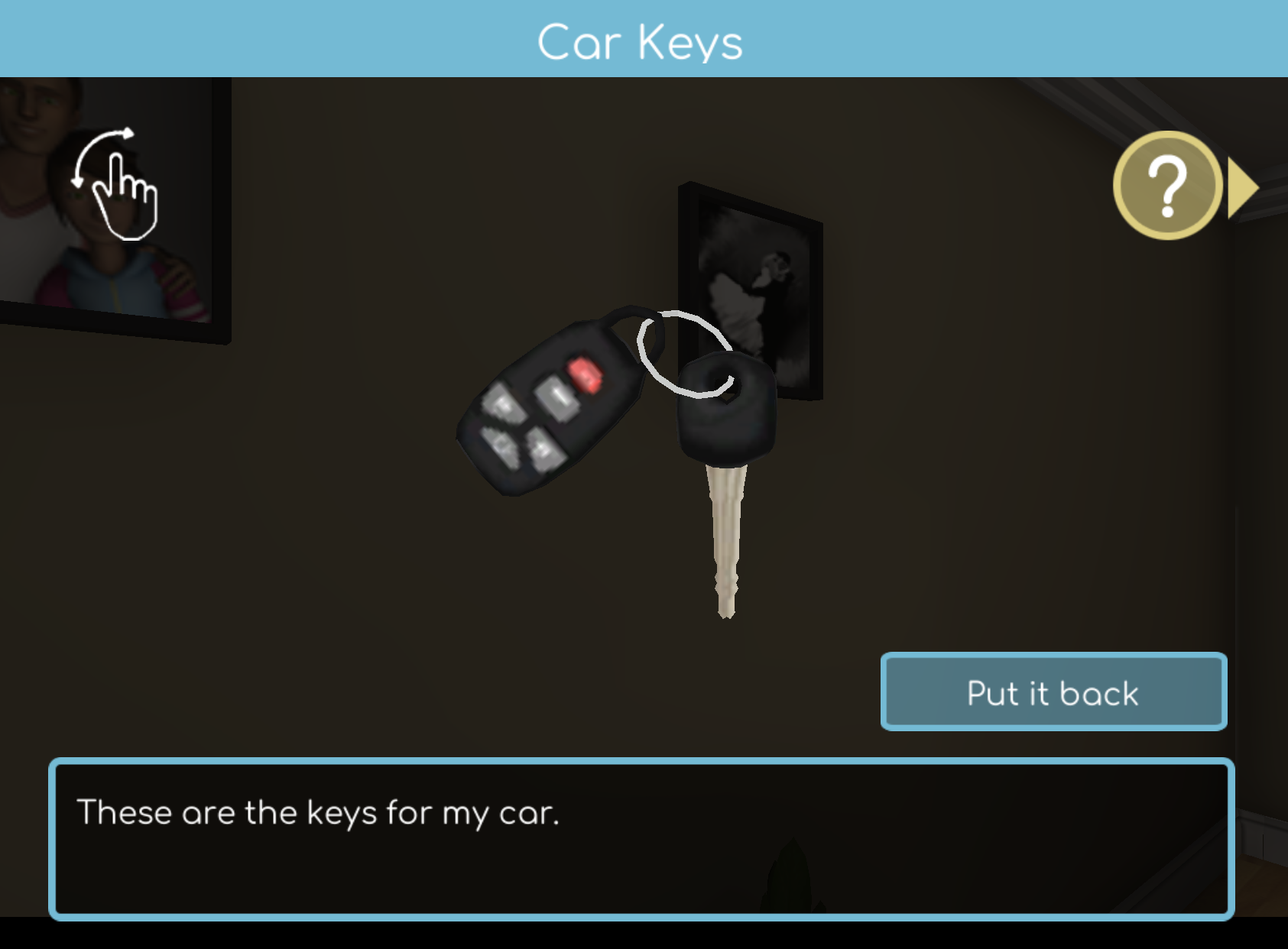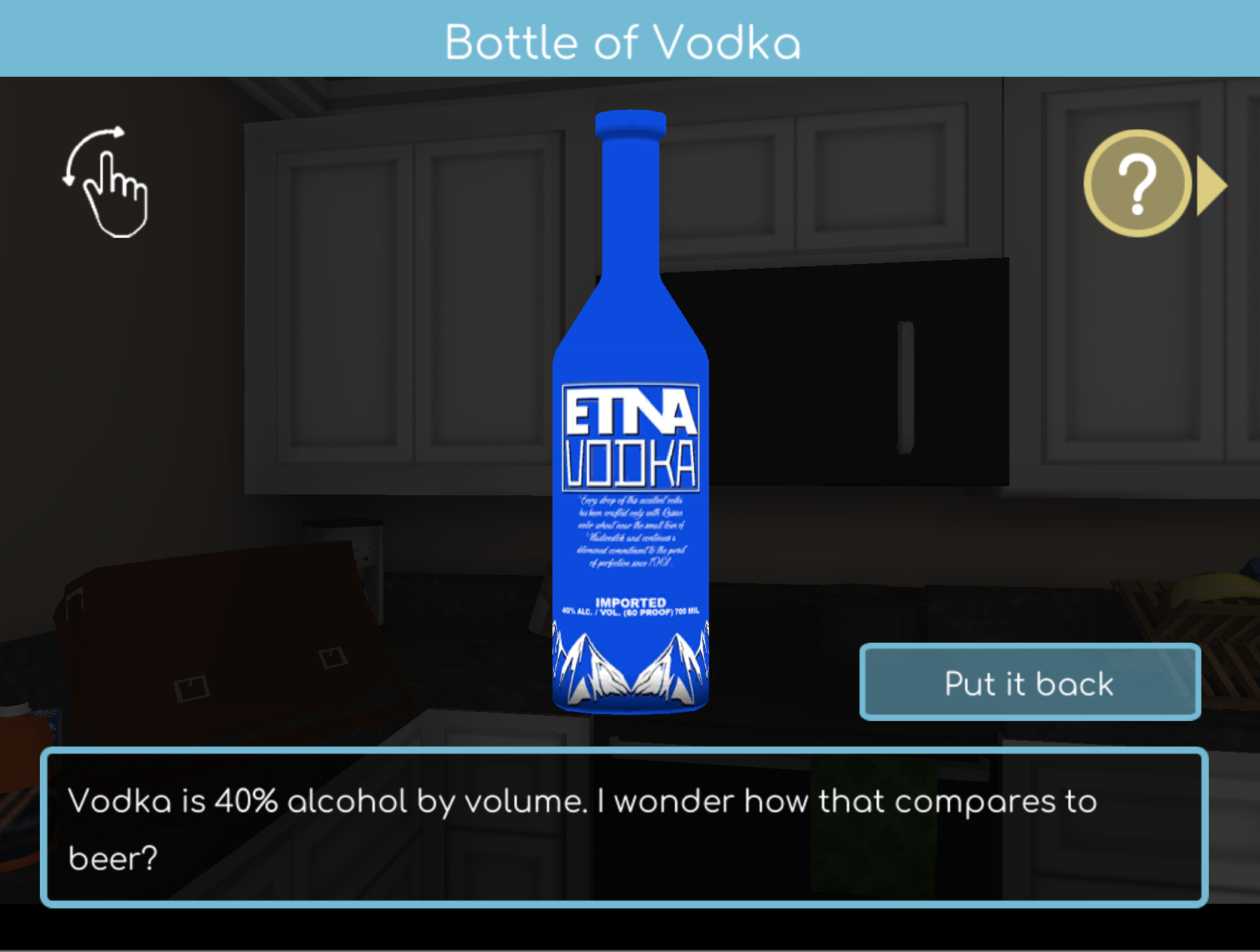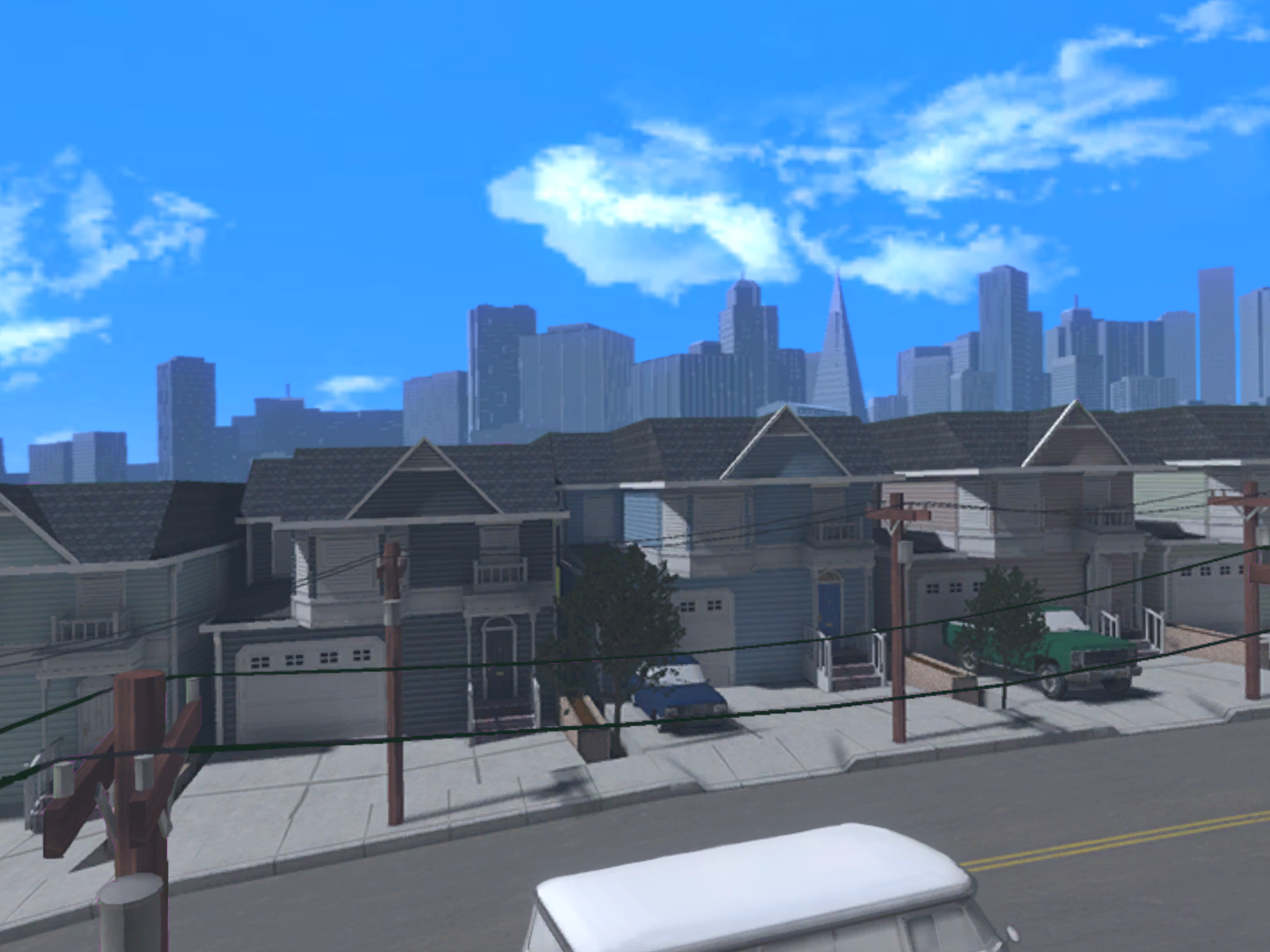Inspire︱A Personalized Behavior Change System
INSPIRE is a self-adaptive personalized behavior change environment for adolescent preventive health
Abstract:
INSPIRE is a self-adaptive personalized behavior change environment for adolescent preventive health. In INSPIRE, teens become active participants in dynamically unfolding interactive narratives that address issues of peer pressure, social norms, and alternative consequences of alcohol use. Players adopt the role of a teenage protagonist who “relives” the events and decisions of a high-school get-together involving alcohol. Players interact with a cast of virtual characters who model a broad range of health behaviors, and the outcomes for the protagonist, his/her friends, and the storyline are actively shaped by the player’s decisions. To learn more please press the button.
Responsibilities:
I began this project working as an story-board artist for the opening cinematic, and introductory trailer for the experience. Following my work in Adobe Photoshop I helped with the creation of the trailer by creating assets such as CG photos of the character in various poses with family members and friends and preparing the Adobe Photoshop assets to be animated in Adobe Flash. After the creation of the intro animation I began working with the Research Scientist of the project, in order to create “Narrative Items“ that would give more backstory to the events of the game and provide information with effects of alcohol on minors. With the creation of the narrative items , when then constructed a floor plan for the placement of these assets and dialogue for the main protagonist for when he interacts with these objects. After the completion of these task I then work with the lead digital artist in the creation of a mat-painting of the San Francisco environment by creating the 3D assets that would be used in the painting. Once the mat-painting was completed, I began animating character emotes in Autodesk Maya and importing them in Unity 3D. Also, I had the task of creating a work pipeline to animate dialogue spoken by the characters using OCT3 Entertainment FaceFX and intergrating them in Unity 3D (this task was later cancelled due to time constraints of the project). I finished the project by creation more character animations and integrating all them into the Unity 3D project.
Software’s Used:
Autodesk Maya︱Adobe Photoshop︱OC3 Entertainment FaceFX ︱Adobe Premeire︱Unity 3D
Creating creating facial animation in FaceFX
The video shows the creation of facial animations in OC3 Entertainment FaceFX. After the initial creation, the animation it tweaked/touch-up by tweaking the controls on the bottom left of the screen.
Facial animation working in engine
This video demonstrates the new facials animation working in Unity 3D by masking out the previous facial and animations and adding the new to the Idle animation.
Character Emote animations
Due to the nature of the experience, custom emote animations had to created for specific characters based on the choices the player makes. This video shows some of the animation that I created for the game.
Player Movement & Narritive Items placement mapping
For the creation of the Narrative Items, I had the duty of mapping out the flow of the game based on how the game directed the player action. With this information me and the Research Scientist of the project mapped where the Narrative Items should be placed.
Creation of Narrative Items
These images show the Narrative Items that I was tasked with creating and how they were placed in the game.
Matte painting of the exterior environment
With this task I had to create the elements located in the back of the matte painting. I created low-poly building and arrange them as a city skyline. With that I then took images of the building in engine to capture the same lighting that would be used through the game based on the time of day. Then the lead Digital artist then took that image and placed it in the overall environment.